- Make sure the extra cable from the DJM is connected to your Laptop.
- Open the record panel
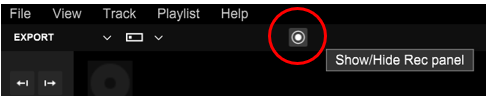
- Rekordbox will show you the record button.

Choose a folder where you want to save your recorded set.
- Go to Preferences
- Advanced
- Recordings
- Brows to choose your folder
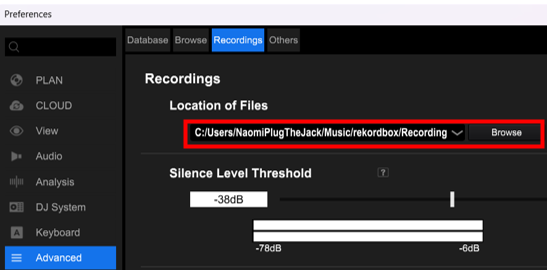
Go back and the following is super important!
- Set the trim on the DJM at 21h00 on each channel and put the volume higher on the master output.
- This is important otherwise you will have a bad recording with a lot of distortion.

Make sure you don't go in red!

